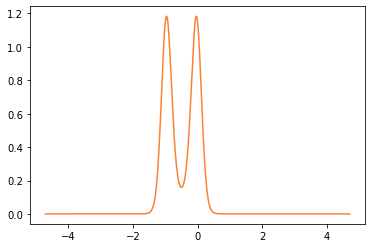Fluxonium
Introduction
In this notebook, we calculate Fluxonium qubit properties such as energy spectrum, eigenfunctions, and decoherence rates for different loss channels.
Circuit Description
The following Fluxonium qubit consists of an inductor with \(E_L=0.46~\text{GHz}\) and Josephson Junction with \(E_J=10.2~\text{GHz}\). The capacitor with \(E_{C_J}=3.6~\text{GHz}\) is assigned to Josephson Junction rather than the inductor.
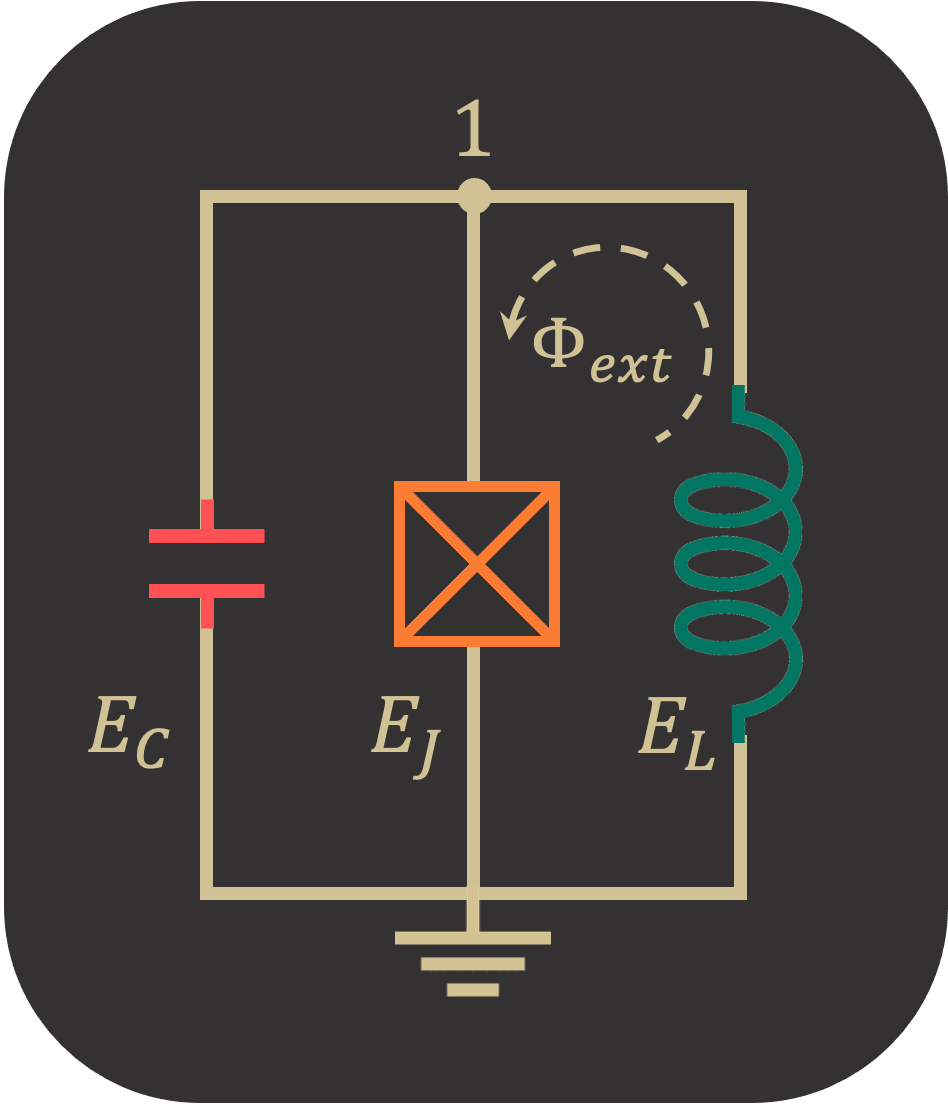
Firstly, we import the SQcircuit and the relavant libraries
[1]:
import SQcircuit as sq
import numpy as np
import matplotlib.pyplot as plt
We define the single inductive loop of the circuit via Loop class
[2]:
loop1 = sq.Loop()
The elements of the circuit can be defined via Capacitor, Inductor, and Junction classes in SQcircuit, and to define the circuit, we use the Circuit class.
[3]:
# define the circuit elements
C = sq.Capacitor(3.6, 'GHz',Q=1e6 ,error=10)
L = sq.Inductor(0.46,'GHz',Q=500e6 ,loops=[loop1])
JJ = sq.Junction(10.2,'GHz',cap =C , A=1e-7, x=3e-06, loops=[loop1])
# define the circuit
elements = {
(0, 1): [L, JJ]
}
cr = sq.Circuit(elements, flux_dist='all')
By creating an object of Circuit class, SQcircuit systematically finds the correct set of transformations and basis to make the circuit ready to be diagonalized.
Before setting the truncation numbers for each mode and diagonalizing the Hamiltonian, we can gain more insight into our circuit by calling the description() method. This prints out the Hamiltonian and a listing of the modes, whether they are harmonic or charge modes, and the frequency for each harmonic in GHz (the default unit).
[4]:
cr.description()
We determinte the size of the Hilbert space and truncation number for the only mode of the circuit.
[5]:
cr.set_trunc_nums([60])
To generate the spectrum and decoherence rates of the circuit, firstly, we need to change and sweep the external flux of loop1 by the set_flux() method. Then, we need to find the eigenfrequencies and decherence rates of the circuit that correspond to that external flux via diag() and dec_rate() method. In the following lines of code the spec is a 2D NumPy array that each column of it contains the eigenfrequencies with respect to its external flux. The decays is a Python
dictionary that contains the decoherence rates for each type of loss channel.
[6]:
n_eig = 5
phiExt = np.linspace(0, 1, 500)
decays = {'capacitive':np.zeros_like(phiExt),
'inductive':np.zeros_like(phiExt),
'cc':np.zeros_like(phiExt),
'quasiparticle':np.zeros_like(phiExt)}
spec = np.zeros((n_eig, len(phiExt)))
for i, phi in enumerate(phiExt):
loop1.set_flux(phi)
spec[:, i], _ = cr.diag(n_eig)
for dec_type in decays:
decays[dec_type][i]=cr.dec_rate(dec_type=dec_type, states=(1,0))
Circuit Spectrum
[7]:
plt.figure()
for i in range(n_eig):
plt.plot(phiExt, (spec[i, :] - spec[0, :]))
plt.xlabel(r"$\Phi_{ext}/\Phi_0$")
plt.ylabel(r"($\omega_i-\omega_0$)GHz")
plt.show()
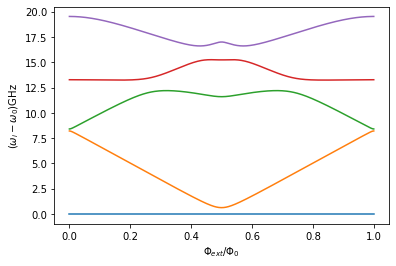
Decoherence Rates
[8]:
fig, axs = plt.subplots(2, 2, figsize=(10, 6), constrained_layout=True, dpi=80)
for dec_type, ax in zip(decays, axs.flat):
ax.semilogy(phiExt, 1/decays[dec_type],'#ff7f32')
ax.set_title(dec_type)
ax.set_xlabel(r"$\Phi/\Phi_0$")
ax.set_ylabel(r"$T(s)$")
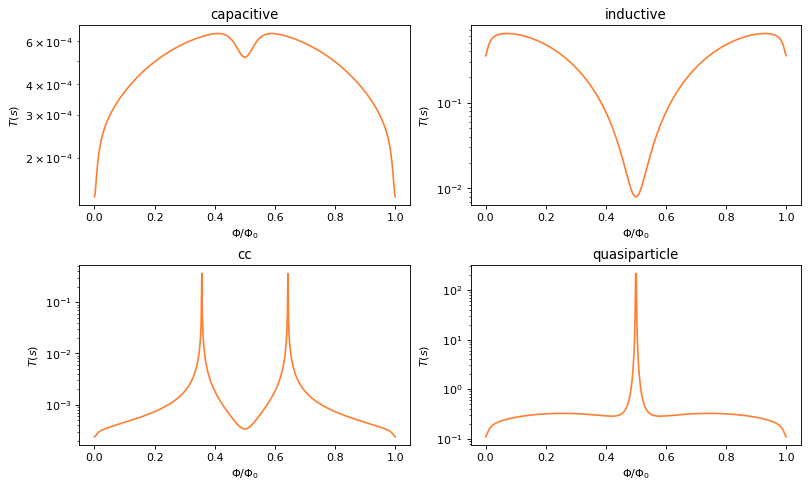
Eigenfunctions
We can get the phase space eigenfunction of a specific eigenvector of a circuit by using the eig_phase_coord() method. To calculate the eigenfunction at \(\Phi_{ext} = 0.5\Phi_0\), we set back the flux of our loop to \(0.5\) and diagonalize the cr again.
[9]:
loop1.set_flux(0.5)
_, _ = cr.diag(5)
[10]:
phi1= np.pi*np.linspace(-1.5,1.5,500)
# creat the grid list
grid = [phi1]
# the ground state
state0 = cr.eig_phase_coord(k=0, grid=grid)
plt.plot(phi1, np.abs(state0)**2, '#ff7f32')
[10]:
[<matplotlib.lines.Line2D at 0x7fdd8a66b9a0>]